Continuous Integration: Essentials for DevOps Stakeholders
Continuous integration plays a central role in any high-performing DevOps department. Learn how and why automation is essential to maximize its impact.
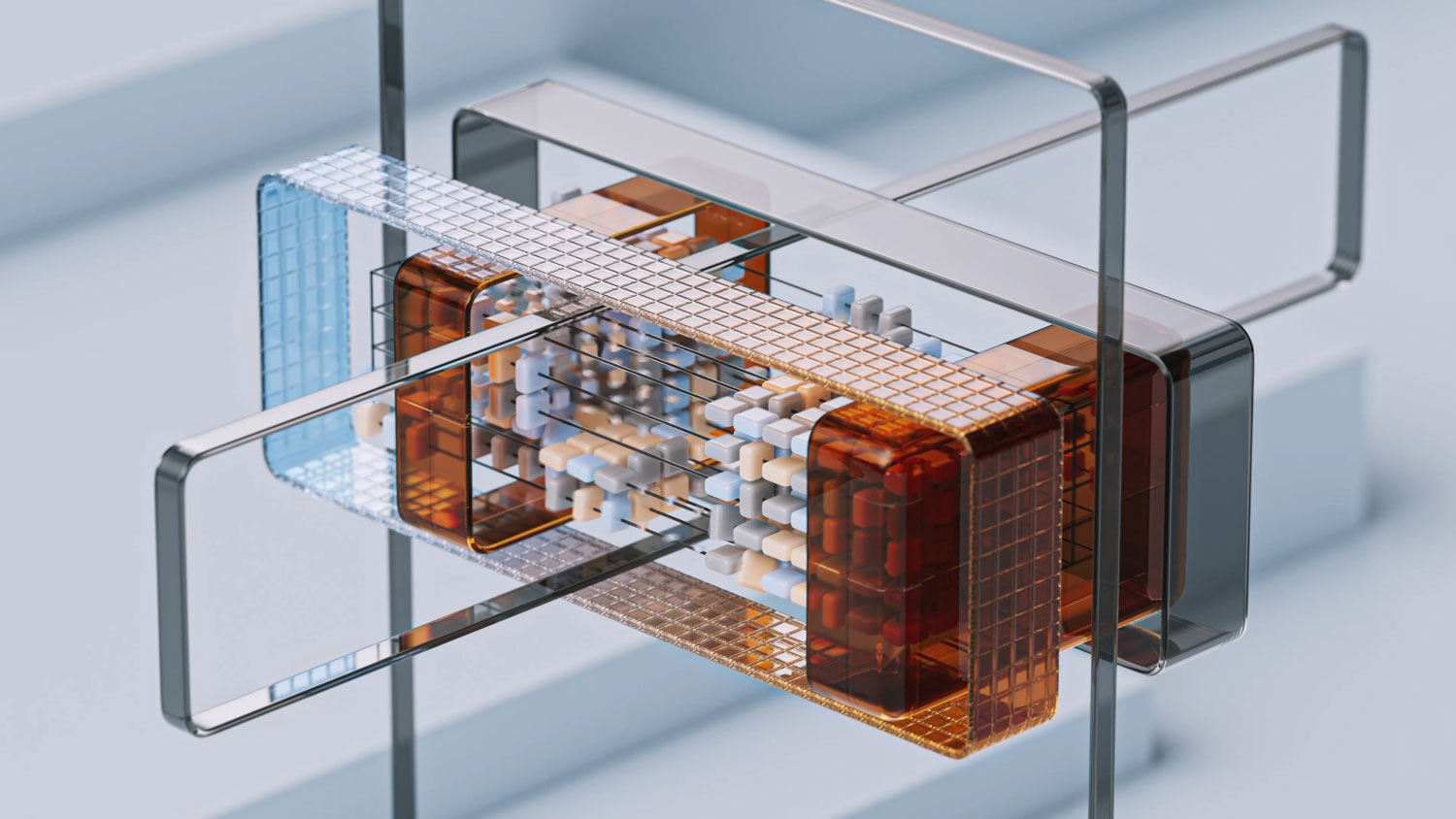
In a recent interview for CIO.com, Fletcher Previn (CIO, Cisco) closed with some interesting thoughts regarding how IT is, increasingly, helping to tackle the future of work:
“We are solving that problem in real-time, and the organizations that get it right will have a competitive advantage. The decisions we make as technology leaders will define what it feels like to work in our organizations. As CIOs, we are the designers of the future of work in a very real way.”
Designers of the future may be a newer way to refer to IT and DevOps professionals, but it’s already true enough—business tech is increasingly playing a foundational role in new ways of working.
Efficiencies found through the DevOps lifecycle are playing a key role, chief amongst them is continuous integration (also referred to as CI).
And here’s why:
What is continuous integration?
In the DevOps days of yore, software developers often worked in isolation for long periods of time. More often than not, this isolation contributed to iteration paths and code commits that were painfully time-consuming and riddled with errors (leading to issues for developers and end-users alike).
These pains of the recent past are why high-performing DevOps teams now view continuous integration as a critical practice, as CI’s continuous merging of code changes into a centralized, shared repository. This “continuousness” helps teams catch and fix bugs, vulnerabilities, and integration issues early and often in development.
A typical CI process will begin with software developers writing code for new features or fixes on their local machines. Once completed, developers will commit the new code to a shared version control code repository like Git, triggering the CI process.
Once triggered, a CI server automatically builds the system, running unit and integration tests to ensure the new code hasn’t broken anything. Once confirmed, the server accepts the code and will push it to production or a subsequent staging environment if further testing is warranted.
However, if the tests fail, the CI server alerts the team, who can then fix the issues before they have a chance to become bigger problems.
Why continuous integration is a core part of DevOps
As part of a holistic DevOps strategy, CI will often function along with other practices like continuous deployment (CD) and continuous testing. Altogether forming a CI/CD pipeline, continuous integration makes the entire software development process more efficient by automating key steps in the delivery process such as the following:
Promoting more frequent code integration: Due to the nature of continuous integration, software developers simply aren’t able to commit their code more often, they’re empowered to commit as often as they can, which, in addition to rooting out bugs earlier in the process, promotes better team collaboration.
Enabling faster feedback: In addition to enhanced collaboration, the CI process also gets more feedback in front of developers, quicker, helping speed up software delivery without sacrificing quality.
Maintaining code quality: CI also encourages devs to write tests for their code, which also helps maintain software quality. Over time, more testing leads to more reliable, robust software.
Automating builds and tests: The fact that CI servers automate the process of building the software—in addition to running unit and integration tests—automated testing accelerates the entire software development process by reducing manual efforts related to debugging and bug fixes, in addition to increasing the overall efficiency of the DevOps lifecycle.
Challenges inherent to continuous integration
While undeniably beneficial, implementing and managing continuous integration presents its own specific challenges:
Resistance to cultural change: Despite the advantages, teams versed in traditional, siloed development methods may view the changes CI enables to be disruptive.
Lacking resource and infrastructure requirements: CI requires a capable and reliable server infrastructure to run builds and a robust testing environment. This infrastructure can be expensive and demanding to manage.
Complex CI process management: The demands of CI also involve how its environment needs to be set up and managed, especially in hybrid cloud environments. This management process can be very complicated for team members who don’t share a deep understanding of the build process, version control systems, and test automation.
Maintaining build speed: The rapid feedback CI can deliver depends on the build itself being fast. Over time, however, build times can naturally slow down as testing increases and the codebase grows. Therefore, keeping the CI feedback loop acceptably short becomes an ongoing challenge.
The need for comprehensive test coverage: Increased testing isn’t self-sustainable because it necessitates a complementary increase in comprehensive test coverage. And DevOps teams may struggle to dedicate the time, resources, and expertise needed to write good tests that cover as many situations as possible.
Flaky tests: The worst kind of test is one that produces inconsistent results. In CI/CD pipelines, “flaky” tests refer to tests that pass or fail inconsistently due to factors like test order dependency, concurrency issues, and time-sensitive data.
When builds break: While CI ultimately becomes a net positive for developers, complications arise if a build breaks. Because broken builds need to be corrected quickly, they can potentially disrupt the very workflows devs are trying to streamline.
9 best practices for continuous integration
- Automate the build process: By automating the build process, any team member can build an entire project with a single command, including compiling code, running tests, and creating deployable artifacts.
- Keep the build fast: As mentioned before, speed is essential to the build process. The faster the build the quicker issues can be detected (and fixed). Note: If optimization of the build begins to produce diminishing results, the process itself may need to be split into smaller components to ensure continued manageability.
- Make builds self-testing: Automatic tests should also be run every time a new build is created, as this also helps software developers identify and fix problems as soon as humanly possible.
- Everyone commits to the mainline daily: By committing their code to the main branch at least once a day, developers help ensure timely detection and resolution of integration issues.
- Accessing the latest deliverables is easy: Yet another way to facilitate regular testing and feedback is to ensure that anyone on the team can easily get to the latest executables.
- Maintain a single source repository: All code, resources, artifacts, and libraries needed to build a project should be kept in a single, version-controlled repository. Doing so simplifies team-wide collaboration and coordination.
- Conduct testing in a clone of the production environment: Testing should also take place in a mirror of the production environment to ensure the software will work before being deployed.
- Automate deployment: High-performing teams typically automate the entire process of deploying software to the testing, staging, and production environments, as it reduces the risk of human error and speeds up the deployment process.
Automation and implementation of CI tools
By now, it’s obvious that automation plays a huge role in continuous integration, in addition to any CI/CD methodology as a whole.
Therefore, automation tools can make or break the performance of the DevOps lifecycle. The following categories and examples of tools that fall within them provide an overview of which types of tools warrant close consideration by DevOps leadership:
Configuration management tools
DevOps teams use configuration management tools to ensure software development systems run as needed/expected.
Examples of these tools include Chef, Ansible, and Puppet.
Code quality tools
These tools automate the process of analyzing code for errors, deviations from coding standards, or bugs, helping to maintain the overall quality of the codebase.
Examples of these tools include ESLint, SonarQube, and Veracode.
CI/CD servers
Automated server tools remove any need for manual input in the building, testing, and deployment processes. As developers commit code to the repository, CI/CD servers automatically trigger the build process and run all associated tests.
Examples include Bamboo, GitLab CI/CD, and Jenkins.
Source control tools
Essential for managing continuous changes to the source code, developers use source control tools to maintain historical versions of projects, collaborate effectively, and make rollbacks easier to facilitate.
Examples of server control tools include Git, Mercurial, CloudBees, and Subversion.
Build tools
As the name implies, software developers use build tools to automate the creation of applications from source code.
These tools are used to automate the creation of applications from source code. They compile the source code, package the binaries, manage dependencies, and more.
Examples include Maven, Gradle, Ant for Java, and tools like npm and yarn for JavaScript.
Testing frameworks
Testing is integral to continuous integration. Therefore, it’s one of the most impactful aspects of the CI process to automate. Tools that automate testing frameworks can write unit, integration, functional tests, and more.
Examples of these tools include JUnit for Java, Mocha for JavaScript, and Selenium.
Containerization and virtualization tools
As mentioned above, CI benefits (as does the software built therein) when developers establish a similar environment across the development, testing, and production stages.
Docker is a popular tool for creating containerized CI/CD pipelines, while Kubernetes is often used for container orchestration.
Monitoring tools
Finally, monitoring tools help developers track the performance of infrastructure and applications. This allows teams to identify issues that arise immediately before or after the CI process.
Examples of popular monitoring tools include Frafana, Prometheus, and the Elastic Stack (i.e., Elasticsearch, Logstash, and Kibana).
CI and automation as an onramp for DevOps excellence
The power of continuous integration lies in its ability to automate key steps in the software delivery process, accelerate the development lifecycle, and significantly improve the quality and reliability of the software produced.
However, implementing CI is not without its challenges. It requires a cultural shift, an investment in infrastructure, and a deep understanding of the build process and test automation. Despite these hurdles, the right tools and best practices can smooth the transition and ensure your DevOps team leverages the maximum benefits of CI.
It’s important to remember that CI is a continuous journey, not a one-time event. Continuous improvement, learning, and adaptation are essential for realizing the full potential of CI in your DevOps team.
Ultimately, well-executed CI practices can lead to higher-quality software, happier customers, and more efficient and collaborative DevOps teams. Interested in learning more? Schedule a quick, free demo with ActiveBatch to take the first step.







