IT automation explained: Motivations, benefits and tools
Digital technologies are rapidly evolving, driving changes across organizations, markets and industries. As a result, many are pushing IT to accommodate necessary, continuous changes.

IT departments often rely on legacy IT systems engineered for static, homogeneous environments that can’t easily integrate with new tools and technologies.
Moreover, as the number of digital tools in IT’s catalog has grown, so has IT complexity. In a global survey of large enterprise leaders, 46% of respondents agreed that reducing IT complexity supports innovation.
The problem is that many of the digital tools and technologies deployed by organizations are incompatible, forcing IT to manage fragmented, siloed environments. This makes it difficult to pass information or to manage dependencies between tools, hampering efforts towards scalability and making it almost impossible to create a unified, integrated environment.
If IT is going to support a dynamic, adaptable organization, then the business function itself must become dynamic and adaptable, which is what IT automation solutions enable.
In this post, we’ll discuss what defines IT automation, what IT automation software is used for and the benefits it offers, common IT automation strategies and top tools.
What is IT automation?
IT automation is the process of using practices and tools to automate jobs, batch processes and workflows to reduce manual intervention. IT automation provides professionals with tools and processes to save time, increase efficiency and reduce operating costs.
IT automation encompasses a wide variety of tools, practices and capabilities. It’s also a rapidly evolving field driven by continuous advancements in digital technology. IT automation solutions automate jobs, batch processes and workflows to improve IT efficiency.
The key difference between IT automation and common point solutions such as native schedulers, home-grown tools and custom scripts is that IT automation solutions are designed to integrate a variety of digital tools by automating workflows from multiple sources.
IT automation is a broad term that encompasses many different types of tools and strategies. As we’ll see below, IT automation solutions offer a wide variety of capabilities that can be subdivided into other fields of automation.
What is IT automation used for?
IT automation is great for automating and scheduling time-consuming, error-prone, repetitive tasks. These include large batch processes that must be completed daily, large data transfers or data entry tasks.
By automating manual, time-consuming processes, IT professionals save themselves time, reduce operating costs and increase efficiency. Moreover, by reducing manual tasks that are otherwise vulnerable to human error, IT can improve SLA management.
Meanwhile, greater integration capabilities mean that IT can use a single platform to manage workflows from multiple tools. IT automation solutions can effectively automate and integrate workflows across an environment and organization.
Ultimately, different IT automation tools offer different capabilities — a wide variety of IT automation tools offering everything from analytics to workload balancing to extract, transform and load (ETL) automation, cloud provisioning and more.
Automation strategies for IT
Automation isn’t just about tools — it’s also about the strategies that guide implementation. Without a coherent strategy, automation can compound IT complexity and hinder integration efforts.
With a proper IT automation strategy, a powerful, low-code or no-code automation solution can accelerate IT’s impact and drive faster achievement of digital goals by generating repeatable automated processes.
Having a viable automation strategy becomes especially important as environments grow and automation spreads. An automation solution can coordinate and consolidate tools, simplifying the IT environment and creating the potential for scalability.
Let’s look at the top three IT automation strategies in use today.
The architectural, layered approach
The architectural, layered approach to IT automation calls for a low-code IT automation solution that can provide a single point of control for coordinating and managing a variety of automation tools.
The benefit of this strategy is that by coordinating and consolidating disparate automations into a single framework, IT can direct task execution across any number of heterogeneous environments. Data, information and dependencies can integrate and support orchestrating workflows across the organization.
The architectural, layered approach contrasts with the elemental approach to IT automation, which is defined by the use of ad-hoc point solutions powered by native schedulers and custom scripts.
This approach allows for:
- Quick and reliable automation of complex, end-to-end workflows
- A drastic reduction in the need for custom scripting
- A lower overall cost of IT and business operations
Bimodal IT
Bimodal IT calls for two parallel systems, or modes, within IT. The first mode relies on legacy infrastructure to provide certainty and stability for operations and SLAs. The second mode leverages new tools and technologies to drive innovation and develop new processes, products or services.
By maintaining these two parallel systems, IT can develop scalable solutions and agile processes while insulating traditional infrastructures from uncertainty.
However, these two modes must be able to communicate. IT departments need to manage data, information and dependencies across these two modes. The solution is to use a low-code IT automation solution to manage the operations of the first mode and the development of the second. A single automation platform can unite a bimodal environment.
Workflow optimization
Workflow optimization refers to redesigning workflows to better leverage an IT automation solution to build more efficient, integrated workflows that improve SLA adherence.
Workflow optimization should apply to both existing workflows (re-imagining them in the context of the IT automation solution) and new workflows (shifting automation to the left in the project development cycle).
By building automation into processes from an early phase of development, IT teams can increase efficiency and agility and respond faster to changes by addressing issues across different environments.
What are IT process automation tools?
IT process automation tools are software solutions designed to automate repetitive manual tasks within IT operations. These tools streamline workflows, improve efficiency and reduce errors and are essential for businesses aiming to scale operations, minimize downtime and achieve consistent outcomes.
IT automation tools range from basic scripting software to advanced platforms that integrate with diverse systems and apps. By automating tasks such as server provisioning, software updates, backups, incident response and file transfer, these tools enable IT teams to focus on more strategic initiatives rather than spending time on routine maintenance.
Some of the most widely used IT process automation tools are Service Orchestration and Automation Platforms (SOAPs), configuration management tools, monitoring and incident management platforms and robotic process automation (RPA) solutions.
How do IT process automation tools operate?
IT process automation tools operate through a series of predefined rules, workflows and triggers to execute tasks seamlessly across IT systems. Here’s a step-by-step breakdown of how they work.
- Defining workflows and rules: IT teams design processes by creating step-by-step workflows or scripts. These workflows outline the sequence of actions, dependencies and conditions required to complete a task. For example, a backup workflow might involve identifying data, initiating the backup, validating its integrity and logging the process.
- Integration with IT systems: Automation tools integrate with various systems such as databases, servers, cloud platforms and applications through APIs, connectors or direct access. This ensures seamless communication and data exchange between systems.
- Triggering events: Automation tools are often event-driven, meaning workflows are initiated when specific triggers or conditions occur. There are time-based triggers, event-based triggers and user-defined inputs, for example.
- Executing tasks automatically: Once triggered, the tool executes the defined tasks autonomously. If a software update is scheduled, the tool will install patches, restart services and verify functionality without human intervention.
- Monitoring and logging: Automation tools monitor the status of each task, providing real-time visibility into processes and outcomes. They log each step for accountability, auditing and troubleshooting. For instance, if a job fails, the system captures the failure point and notifies the team for quick resolution.
- Self-healing and optimization: Advanced IT automation tools incorporate or integrate with AI and machine learning to optimize workflows and enable self-healing. For example, if a server fails, the automation tool can restart the service, reallocate resources or fail over to a backup server based on predefined rules.
IT process automation tool features
IT process automation tools come equipped with a range of features designed to streamline operations and improve efficiency. Key features include:
- Error handling and notifications: Automatic detection of failures with alerts, escalation workflows and self-healing actions to minimize downtime
- Event and trigger management: Initiating processes based on time schedules, system events or user-defined triggers
- Integration capabilities: Seamless connections with APIs, databases, cloud platforms and enterprise applications like ERP or CRM systems
- Low-code/no-code interfaces: User-friendly design tools that allow IT and business users to automate workflows without extensive coding knowledge
- Scalability: Ability to manage increasing workloads and processes as business needs grow
- Workflow orchestration: Designing, scheduling and automating end-to-end workflows across systems and applications
Advantages of IT process automation tools
Automating repetitive, time-consuming and manual tasks increases operational efficiency, optimizes resources and reduces IT costs. There are measurable impacts of IT automation solutions, including the following.
Compliance and security
Regulatory compliance and data security are non-negotiable for organizations looking to scale and increase customer satisfaction. Automating IT processes such as data flows, access controls and audit reporting makes these easier to achieve by mitigating the vulnerabilities inherent in complex, manual processes. Automation drives critical security updates, patch management and monitoring in a consistent manner to reduce the risk of non-compliance and cyberattacks.
Cost reduction
Automating repetitive tasks eliminates the need for manual labor and extensive oversight, which are both major ongoing costs associated with IT maintenance. Businesses can reallocate resources to more strategic initiatives without increasing overhead. Automation reduces the frequency of costly errors and downtime, saving organizations significant time and money in remediation.
Enhanced productivity
Employees can spend the time they once dedicated to mundane work to higher-value activities that support business goals. IT teams free of manual work can dedicate attention to things like innovating and improving system performance. Automation is not only a way to increase individual productivity but to foster a more engaged workforce.
Improved accuracy
Automations are less prone to error, so IT leaders can have confidence that both IT and business processes — and the data within them — are reliable. Automated workflows reduce inconsistencies caused by human error in tasks such as data entry, system updates and process handoffs. Precision means improved data quality and more dependable outcomes.
Scalability
Consistency and accuracy drive improved service delivery and enable enterprises to respond swiftly to new opportunities for growth with confident decision-making. Automation is the foundation for scaling IT operations efficiently. Whether teams are adding new applications, scaling infrastructure or entering a new market, automation is key to expanding without compromising quality, performance or reliability.
Top IT automation tools
There are many IT automation solutions to choose from. We’ll look at some of the most popular and effective to help you evaluate providers and discover the best fit for your needs and goals.
- ActiveBatch by Redwood
- RunMyJobs by Redwood
- Tidal by Redwood
- Ansible
- Blue Prism
- Dynatrace
- Puppet
- ServiceNow
- UiPath
1. ActiveBatch by Redwood
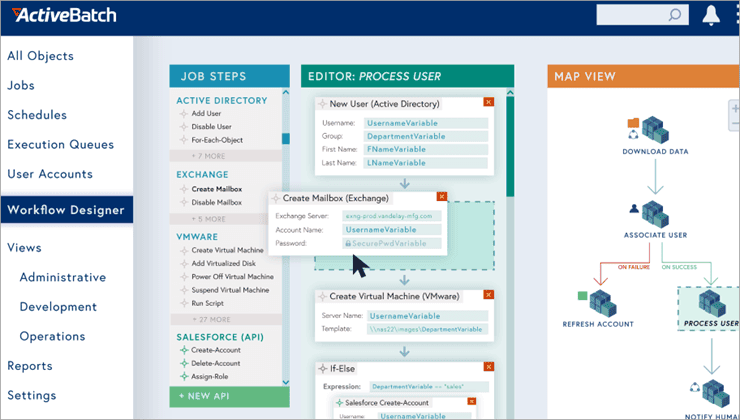
Known for its ease of use, ActiveBatch is an enterprise workload automation and job scheduling solution that integrates various applications, databases and technologies into end-to-end workflows.
Key features
- Event-based scheduling: Triggers workflows based on specific events, enhancing responsiveness to real-time data
- Job Steps Library: A rich collection of pre-built job steps for seamless integration across diverse systems and platforms
- Low-code workflow development: A drag-and-drop interface for building workflows, reducing the need for extensive coding
- Proactive monitoring and alerts: Real-time monitoring with customizable alerts to prevent job failures and ensure smooth operations
- Rest API adapter: Enables connections to any application or service
2. RunMyJobs by Redwood

RunMyJobs is a workload automation platform available on-premises or as SaaS that provides the transparency and control required to align applications and IT systems, regardless of where or when production management issues may arise.
Key features
- Cloud-native architecture: Designed for cloud environments, offering scalability and flexibility for modern IT infrastructures
- Comprehensive integration: Seamlessly connects with various applications and services to automate complex workflows
- Real-time monitoring: Provides live insights into job statuses and system performance for proactive management
- User-friendly interface: An intuitive design that simplifies the creation and management of automated processes
- Security and compliance: Data protection and compliance with industry standards through robust security measures
3. Tidal by Redwood
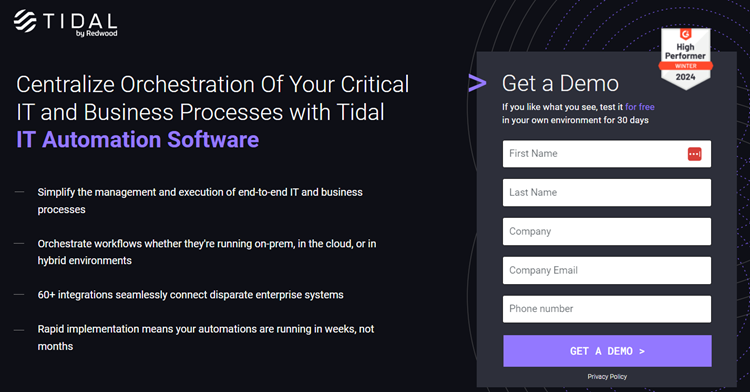
Tidal is a workload automation solution that provides end-to-end process orchestration across business applications, platforms and technologies.
Key features
- Advanced predictive analytics: Utilizes historical data and machine learning to predict workload patterns and optimize resource utilization
- Audit documentation: Detailed records of job executions to support compliance and auditing requirements.
- Complex workflow automation: Handles large, intricate workload environments with scalability and flexibility
- DevOps-friendly automation: APIs and command-line interfaces for seamless integration into development workflows
- SLA management: Monitors critical business processes with proactive alerts and remediation for SLA violations
4. Ansible
Ansible is an open-source IT automation engine that automates provisioning, configuration management, application deployment and orchestration.
Key features
- Agentless architecture: Operates without the need for agent installation, simplifying deployment and management
- Extensive module library: A wide range of modules to manage various systems and applications
- Idempotency: Ensures that repeated executions achieve the same results, maintaining system consistency
- Integration with Red Hat Ansible Automation Platform: Enterprise features for scaling automation across teams and environments
- Playbooks: Uses simple YAML files to define automation tasks, making it accessible and easy to learn
5. Blue Prism
Blue Prism is an intelligent automation platform that combines RPA with artificial intelligence to automate business processes.
Key features
- Digital workforce: Deploys software robots that emulate human actions to execute business processes
- Drag-and-drop process design: Enables users to create automation workflows without coding through an intuitive interface
- Integration with AI and cognitive services: Enhances automation capabilities by integrating with AI technologies for complex decision-making
- Robust security features: Ensures compliance with regulatory standards
- Scalability: Supports scaling of automation across multiple business units and geographies
6. Dynatrace
Dynatrace is a unified observability and security platform powered by causal AI, designed to simplify cloud complexity and accelerate digital transformation.
Key features
- AI-powered insights: Utilizes AI to deliver precise answers and automate problem resolution
- Automatic dependency detection: Discovers and maps dependencies within complex cloud environments
- Full-stack monitoring: End-to-end observability across infrastructure, applications and user experiences
- Integration with DevOps tools: Integrates with CI/CD pipelines to enhance software delivery processes
7. Puppet
Puppet is an infrastructure automation tool that enables organizations to automate the provisioning, configuration and management of IT infrastructure.
Key features
- Automated patch management: Automatically manages patches across Windows and Linux environments to reduce risks and improve compliance
- Declarative language: Defines system configurations to ensure consistency across environments
- Extensive module ecosystem: A wide range of pre-built modules for various applications and services
- Idempotent execution: Applies configurations repeatedly without unintended side effects to maintain system state
- Resource abstraction: Abstracts system resources, allowing for platform-agnostic configuration management
8. ServiceNow
ServiceNow is a cloud-based platform that provides digital workflows to automate IT services and business processes across the enterprise.
Key features
- integration hub: Ability to connect with third-party systems and apps to unify processes
- IT service management (ITSM): Automates incident, problem and change management workflows to optimize IT service delivery
- IT operations management (ITOM): Visibility and monitoring of IT infrastructure to prevent downtime
- Self-service portals: Empowers end-users to resolve common issues and requests across IT, HR and other business units
- Workflow automation: No-code/low-code tools to design and automate workflows
9. UiPath
UiPath is a leading RPA platform that enables businesses to automate repetitive tasks, improve accuracy and accelerate operations using AI-powered bots.
Key features
- AI-powered document understanding: Extracts, classifies and processes data from unstructured documents like invoices, contracts or emails
- Attended and unattended automation: Supports both front-office tasks and back-office processes running autonomously
- Enterprise-wide deployment: Allows for RPA across multiple departments and workflows
- Orchestrator: Centralized platform for managing, monitoring and scheduling bots
- Task and process mining: Discovers, analyzes and visualizes business processes and identifies opportunities to automate
Write your IT automation story
IT has become essential to critical, day-to-day processes, innovation, product and service development, customer engagement strategies and more. As a result, IT is moving closer to the center of the organization.
The technologies we rely on are rapidly evolving, and organizations are in a state of continuous change, trying to anticipate where markets are going.
Cloud services and AI are two of the biggest trends in IT automation. Cloud services have made huge volumes of resources dynamic and fast, and AI is now integral to the development of big data and analytics. Because of the scales that cloud services and AI operate on, IT automation will continue to play a role in how organizations leverage these technologies.
IT automation tools have been empowering IT for decades. As the technology continues to develop, the capabilities these solutions provide will continue to evolve to meet the needs of tomorrow’s IT function.
Make your IT processes a value-added part of your operations using a WLA solution that reliably automates processes across your entire enterprise. Demo ActiveBatch today.
IT automation FAQs
An example of IT automation is automating server provisioning in a cloud environment. Instead of manually configuring servers every time they are needed, IT teams can use automation tools like Ansible, Terraform or Kubernetes to provision, configure and deploy servers automatically. This ensures consistency, saves time and reduces the risk of human error.
For instance, when a new application requires multiple virtual machines with specific software installed, an automation script can deploy the infrastructure, install the necessary tools and configure the environment according to predefined templates. This streamlines processes such as scaling for demand spikes, disaster recovery or routine updates.
Another common example is automating incident notifications in IT operations. Monitoring tools like Splunk or Dynatrace can detect anomalies (e.g., a server crash) and trigger automated workflows to notify the right team members via email, Slack or ITSM tools like ServiceNow. In some cases, the system can even attempt an automated fix, such as restarting a service or rolling back to a stable version.
Learn more about IT automation.
IT support refers to human-driven processes where IT professionals troubleshoot, resolve issues and provide assistance to end-users or internal systems. It often involves manual tasks such as diagnosing hardware problems, responding to help desk tickets and installing updates. IT support relies on human intervention to assess and solve problems, often requiring direct interaction with users or systems.
IT automation, on the other hand, involves automating repetitive and routine IT tasks using software and tools. IT automation replaces manual processes with scripts, workflows or rule-based actions, enabling systems to run with minimal human involvement. Examples include automated software patching, backups, system monitoring and workflow orchestration.
Key differences:
– Human vs. machine: IT support is human-driven, while IT automation uses technology to perform tasks automatically.
– Scope: IT support often deals with exceptions, escalations and tasks requiring judgment. IT automation is ideal for consistent, repeatable processes.
– Efficiency: IT automation reduces the time and effort spent on routine tasks, whereas IT support typically involves more time-consuming, one-off interactions.
Examples:
– IT support: A technician manually updates operating systems on employee laptops.
– IT automation: A centralized IT tool pushes updates to all devices automatically, ensuring compliance without manual intervention.
Expand your knowledge by learning about the key trends in IT infrastructure and operations management.
The four main types of automation are:
1. Fixed automation: Also called hard automation, fixed automation involves machines or systems programmed to perform a single, repetitive task. It is rigid and not easily reconfigurable.
Example: Assembly lines in manufacturing where robotic arms perform welding, stamping or packaging
Use case: High-volume production environments requiring consistency and precision
2. Programmable automation: This type of automation allows systems to be reprogrammed for different tasks or products. It is more flexible than fixed automation but still requires downtime for reconfiguration.
Example: CNC machines in manufacturing that can be programmed to produce parts of various shapes and sizes
Use case: Batch production environments where products change periodically
3. Flexible automation: Flexible automation enables real-time, automatic adjustments to perform different tasks without significant downtime. Systems are controlled by software and are adaptable to changes.
Example: Robotic systems in automotive production that can switch between assembling different car models seamlessly
Use case: Environments requiring customization, such as high-mix, low-volume production
4. Intelligent automation: This is the most advanced type of automation, incorporating AI, machine learning and data-driven decision-making to handle complex processes autonomously. It learns and improves over time.
Example: IT workflows powered by AI-based Service Orchestration and Automation Platforms (SOAPs) that dynamically optimize resources, detect failures and predict issues before they occur
Use case: Industries like healthcare, IT operations and finance, where advanced decision-making and data analysis are crucial
Learn more about finding the right process automation tool for IT.







